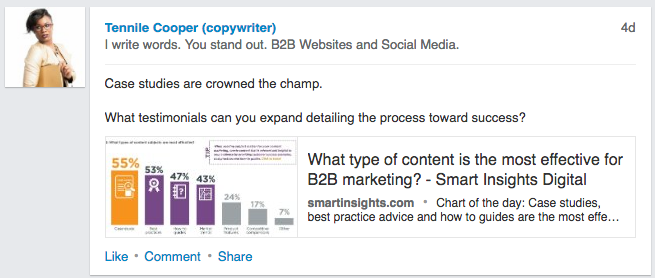How To Leverage Your Connections On LinkedIn Without Spamming Their Inbox
Has this become a new phenomenon, where it's okay to spam people you barely know just because of a connection on LinkedIn?
Or pitch a product/service without any client research?
I am a firm believer of letting people know you exist without shoving it down their throat. So I came up with 5 alternatives to a mutually beneficial approach. And because this statistic says, LinkedIn sends nearly four times more people to your homepage than Twitter and Facebook.
*Although, I could debate this stat with my own Google Analytics --as my Facebook Fan Page is #1 for me and LinkedIn is a very close second. The frequency of posts are the same for both platforms (2-3 posts/a day). BUT, interesting FACT, my bounce rate is nil on LinkedIn. I post 5-6x/ a day on Twitter sometimes 10x/a day and it's #3 for social acquisitions to my website. Hmmm...
Ideally, you want people interested in you (not turned off) so they will check out your LinkedIn profile. If they like what they see --they'll skip off to your company website. There are levels to this marketing thing.
But first....
Let's start with what you're already doing to create visibility for yourself.
What I'm about to share with you can be done alone but combined with your current marketing efforts they're POWERFUL.
You'll want to do this consistently.
It means nothing if I tell you these things and you don't do it consistently. It won't make a dent if you do it one time and done. Listen, this is much more important than having 500+ connections. Quality over quantity.
Want to know how to leverage the connections you already have? Keep reading.
1. Share Status Updates
What are you up to?
Have you been to a conference or spoke at an event lately? Share what it taught you and nuggets of wisdom from the event. Even inspirational quotes are shareable posts. People want to feel connected. That's the main draw to log-in for most. Make them feel connected.
Share business updates and insights that are helpful, NOT promotional. Even when sharing someone else's content, put your spin on it. If you just share an external article with no commentary, what's the point?
People are looking for a quick way to digest content. Give them the insight they're looking for. FYI: posting a YouTube URL directly onto your LinkedIn feed plays it automatically. Which means viewers can stay on the platform and watch your video.
LinkedIn discovered, 20 posts per month can help you reach 60% of your audience. If you consistently pump out content that inspires, educates or adds value somehow --100% they will eventually try to figure out who the hell you are.
2. Become a LinkedIn Publisher
LinkedIn Publisher used to be red velvet roped off for high profile figures. The Oprah's and Deepak Chopra's. But now anybody can post something on here and become an influencer. That's if you post regularly.
Every time you publish something new, your connections get notified. Hello. And in that moment you become a GOD.
Decide on a subject matter (related to what you do) and a schedule you can stick with. Once a week is the ideal publishing schedule and if you got a lot on your plate, you can pull off once a month.
Topic Ideas:
- Tips and How-to articles (like this one)
- Testimonial stretched out into a story (how your service saved the day)
- Trends in your industry. Share your opinion/insight
Always connect it back to what you do. Don't go off the rails and confuse your audience. Writing articles creates trust among your readers, so don't be shy about sharing your personality --it makes you relatable. Start with short and concise posts, just so you can get the ball rolling asap.
3. Put Your Profile's Unique URL in Email Signature
This is crucial if you network often and email is your hotline.
You want a quick way for people to get a synopsis of your work experience & why they should hire you. If you don't direct people to a specific place to learn more about you, they'll learn on their own and I'm guessing you want to be in control of what they find?
I don't know about you but my Twitter page is not the first thing I want a potential client to see. Not because of Foodies Unite, Twitter chat on Sundays. Many times, my Twitter feed may not be addressing how I can help them right away. Twitter for me is real-time. And I could be talking about an array of unrelated topics, potentially losing the interest in my services. My opinion on Kanye West's latest outburst could take them down a bunny hole we may never return from. And then they stumble onto someone else's content automated feed.
For the best first impression, LinkedIn is the way to go and less "buy my stuff" when you offer up your website URL instead. Let's date before we put a ring on it. Wisestamp helps you to create professional signatures that include picture icons to your social links.
4. Comment or Like Other People’s Status Updates
Go through your timeline and write insightful comments. Notice the word, insightful is in bold? "Great post!" is not insightful. Telling the author your key takeaway or how it has helped, is.
Get out there and mix & mingle. BUUUT, be strategic about this.
Please don't like things because you like things. Like, because it is somehow related to your business and you can add to the conversation. ORRR, you intend on working with this person in the future. Pay attention to their posts and engage accordingly. When you comment and like on other people's posts, it opens you up to their connections.
This is not Facebook. I REPEAT. This is not Facebook. You can find your next client or career on here, be cognizant of what you give your time. These LinkedIn streets are watching.
5. Use Other Platforms Connected To LinkedIn
I know LinkedIn pushes connecting to Twitter but like I said before, do you really want them to see you ranting about Kanye too?? Think about it.
SlideShare is a great tool to use with LinkedIn (click the SlideShare link to see how I use it).
It's a way to educate your audience through a PDF slideshow (how-to guides, visually stunning content, explain your service/product benefits) in a creative way. Easy uploads of your existing powerpoints on LinkedIn connects it to SlideShare instantly.
However, I would recommend you put some time into knowing the best way to show off your stuff on this platform. This is a great start to adding media on your LinkedIn's profile summary. *FYI: provide a call-to-action in your SlideShare. Put that unique URL on the document to link back to your LinkedIn profile.
What happens when you become more active on LinkedIn and do the above?
You show up more in Google results.
Google and LinkedIn got this lovefest going on. LinkedIn has some serious Google juice. Type in your First and Last name into the search bar, it should be either the first or second result. If you don't even show up, you got work to do my friend. Do This.
LinkedIn is also a search engine on its own. You become indexed and found fairly quickly if you share content that matters. Create compelling content consistently because industry experts get hired and booked solid.